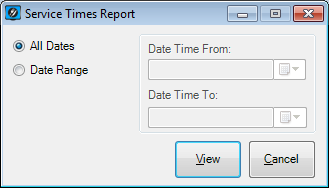
This report will give you details of how long an order was actioned on the IKM for, and also provide the Stock Items that were allocated to that order number.
The top of the report will show you four different totals which are Shortest Processing Time, Average Processing Time, Longest Processing Time and Total Items Processed.
You are able to select All Dates or a Date Range for this report.
In our example below we have exaggerated our figures to show the details available.